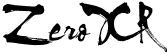If some of you have have come to know me, you know that computer games do play a role in my life. They are my outlet away from my daily grind at my office. I know some friends refer to the old saying of “All work and no play makes Jack a dull boy” which that’s how I feel when I have been put to the grindstone and whittled away from a sanity point of view. The one joy I do get from gaming like any other human is that victory is like a savored drink of sacred wine from a chalice. It’s gratifying and almost a wild blessing to know you have bested that opponent in a friendly game of Unreal Tournament, helped a few friends down an elite boss in World of WarCraft, or even beating a Hard Mode mission with bonus in Guild Wars.
I had been playing computer games for a good portion of my life on standard fare gear. Your regular keyboards, your regular mice, and etc. It was an ignorant bliss… I didn’t know better cause most of my life was spent recreationally gaming with personal friends. I, Zero, was rather xenophobic of gaming with people from the “intarwebs” and tried not to stray into that vector from a souring experience in Diablo II. A cheater had used a “Town Kill” trainer to kill me in a town and then happened to loot my corpse for all the elite gear that I slaved my hard hours for…
I digress…
Recently, gamer equipment has been more and more common place in electronic shops… Names like Fata1ity by Creative and Logitech are probably the more “commercial” of the bunch. However… These commercial solutions were just that: “commercial”. They felt rather generic to me and hell… They were a bit overpriced for what they were. On my search back in August for a gaming mouse to replace my gimped wireless one that had bit the dust… CompUSA had made a campaign in-store to advertise that they were “The Computer Store for Hardcore Gamers”. Naturally, I wanted to check their claims out for myself with needing a new mouse. Their mouse section had more than just your blown over commercial gaming mice, they had some great gems from Razer. I had heard only whispers about the reputation of Razer products, so I was more than intrigued to touch and feel mice that would otherwise be offered typically online. The ergonomics of their mice were superb, but with a limited budget… I had to limit my options. I would choose the Razer Death Adder mouse and pair it with an eXact Mat & eXact Rest pair which to my luck were all on sale for cheaper than online!
I would begin a 2 month trial to see if the “hype” that gaming mice are significantly better than your ordinary computer mice. Before I begin about my trial… Let me iterate some the differences of Razer mice versus some of your ordinary tools…
Razer’s mice address the following flaws with gaming peripherals… Response time, ghosting, and versatility. Razer had noticed with most commercial mice on the market… some go into a “sleep mode” when there’s idle activity. This sleep mode can mean the difference of a headshot or even an escape from a nefarious enemy. With wireless mouse, this sleep is somewhat required to save batteries. Razer produces only wired mice that are “always-on” so there’s never a chance of you running to the predicament of missing that epic kill… Ghosting is one issue most common gamers probably don’t think too much about, but it can be a definite buzz kill. Razer makes their mice with “HyperResponse” buttons at a polling rate of 1,000Hz. That’s really amazing as the clicks almost keep up with some of the most frightening saber dances or bullet ballets in some of the games I have played. Versatility is another hallmark of Razer as these gaming mice allow gamers to do change DPI settings or even flip between different gaming profiles. The profile changing is all thanks to Razers “Synapse Memory” chip giving players up to 5 different profiles to play with.
The eXact Mat is an aluminum mat with 2 sides on it… One is called the XControl side and has a rougher fractal texture while the other is called the XSpeed side. The XControl side is more fine tuned to allow precise movements for activities like playing sniper in a game of CounterStrike: Source for example or a weapon of precision. The XSpeed side is more for being able to make quick movements that would save you fate that would have you dead in a Battleground event for WoW. Combined with the eXact Rest, the wrist is in optimal mousing position and fatigue is minimized.
I had to do “scientific” testing to see if there was consistency with the end results… I would load up a game of Combat Arms for “Headshot” testing and I would use World of Warcraft for any Battlegrounds survival related testing. Here are the “control” benchmarks… The games average about 20 minutes a session.
Mouse: Microsoft Wirelss Notebook Laser Mouse 6000 (1000 DPI)
Mousing Surface: Pressboard wood design desk
Average Headshots per Kill: 4 out of 15
Average Survival in Battlegrounds: 9 deaths
I would do another battery of trials instead with the Death Adder but without the use of my eXactmat and eXactrest…
Mouse: Razer Death Adder (1800 DPI)
Mousing Surface: Pressboard wood design desk
Average Headshots per Kill: 6 out of 15
Average Survival in Battlegrounds: 8 deaths
The final set of tests would add in the eXactmat using the speed or control sides to their appropriate games… that would prove a minor improvement on top of the mouse, no surprise there. With the eXact rest, it would put my wrist at ideal height for mouse movements as well as lessen my gaming fatigue with maintaining correct hand posture.
Mouse: Razer Death Adder (1800 DPI)
Mousing Surface: Razer eXactmat Control and Speed with eXact rest
Average Headshots per Kill: 8 out of 15
Average Survival in Battlegrounds: 7 deaths
To go from 4 headshots and 9 deaths to 8 & 7 is a pretty good reduction! Granted that the battlegrounds instances have some partial factors that are due to keyboard response… The headshots should be shining proof that a good gamer can be handicapped by how good their gear is. With how signifigant my improvements were with the Death Adder, it does have me wonder what will happen should I get Razer’s haloed Lachesis mouse with 4,000 DPI…
Thanks to Razer for producing a great mouse as well as having the passion to show gamers that you can be held back by how good your weapons are.