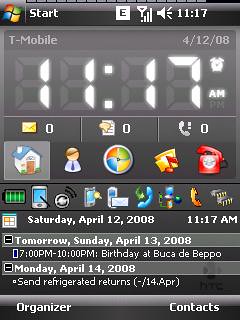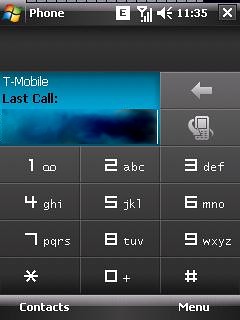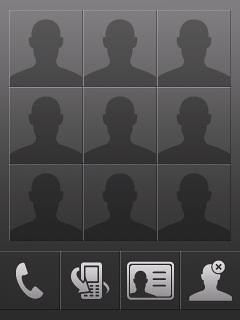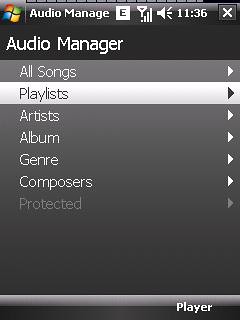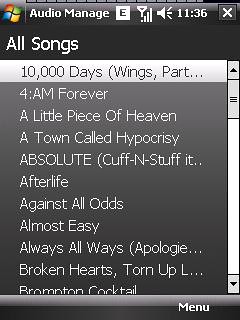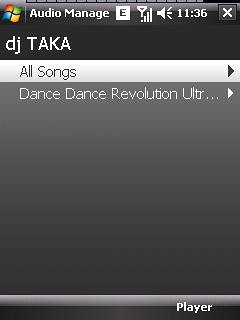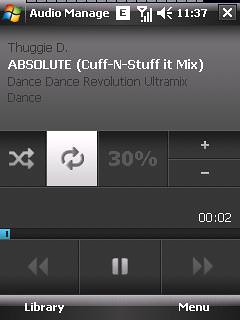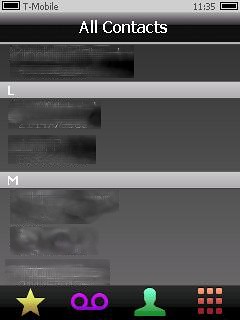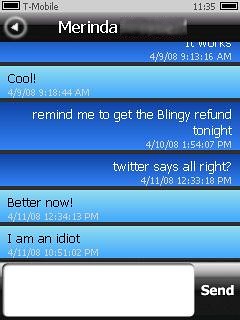A while ago Adobe launched Photoshop Express as an online Flash based tool for artists and photographers to try out so that they can edit images online. It poses an interesting role as I remember seeing an article pop up on Slashdot saying that the next version of Photoshop CS4 will not be universal, it will only be made for Windows 64-bit systems. Obviously, this has the remaining community of 32-bit Windows users and even the majority of the artistically inclined Mac users pretty pissed off. A Flash based version of Photoshop would be quite a lucrative market as it makes the platform universal. There’s no need to have people translate the Windows coding to be compatible for Mac or Linux, just use a web browser and you’re in. So far, Adobe has made Photoshop Express a free and open beta… but don’t be surprised if they decide to throw around the idea of a subscription fee once it goes “Live” and final.
However, a challenger appears. Worth1000 made a little start-up called Aviary. The idea is a set-up of online productivity suites that allow you the ability to do things from your web browser and not be constrained to locally having a copy of the program on your computer. Why? Because it allows collaboration with your peers. True, you can collaborate with (for example) Adobe Creative Suite CS3… but there’s a caveat to that. If everyone is to get a legitimate copy… well, that’s a cool $2,000 (price from Amazon.com) that’s gotta be shelled out by everyone. But apply that principle for programs like Microsoft Office 2007 et al… That’s a ton of cash. Unfortunately, most folks choose the illegal way via torrents which the coders and everyone involved don’t get a dime, but there’s always that counter argument of “They get enough money from the corporate buyers, why should we care?” I won’t get into that… But when you consider Aviary being a collaboration tool that could be available as free or with a nominally small subscription fee, it’s a pretty brilliant idea.
I used to use Photoshop CS2 or Paint Shop Pro, so I figured Aviary’s Phoenix tool would be somewhat close. On loading it, you’re greeted with a rather friendly splash screen asking if you’re making a new file or if you want to upload and edit an image of your own. The tool set is sparse, but it is still beta, so I do understand. The speed is pretty quick, there aren’t many hick-ups when I was editing the screenshots from my HTC Kaiser, but I haven’t had a chance to really play with images about 1024 x 768 to really see. My assumption is that speeds will be mainly affected by your internet connection.
Personally, I was rather impressed with Phoenix as even though it is Flash based, it never crashed my browser in Ubuntu Linux. I typically have issues of running Flash animations and browsing as they cause my browser to crash, but fortunately, that wasn’t the case with Phoenix. The only thing I do see is a disadvantage is that if you’re without the internet or cursed with a slow connection, working with Phoenix could be a hellish nightmare. I will play with it more and see how it is, but I am looking forward to the application’s development!