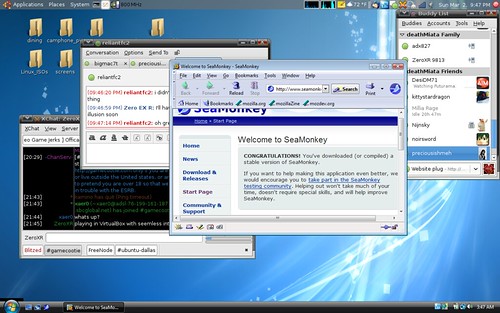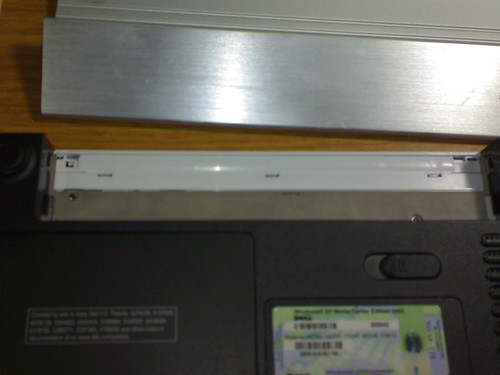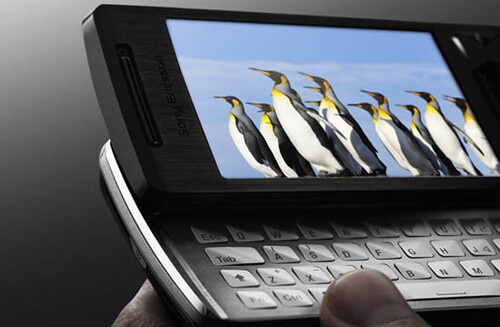Mobile Burn has a pretty good pair of videos that they posted on YouTube showing their encounters with the Sony Ericsson XPERIA X1 communicator. Though in some of the other Mobile World Congress video clips on YouTube, the Sony Ericsson representatives are rather tight-lipped saying that they are bound by both Sony Ericsson corporate and Microsoft that even demoing the phone dialer application can not be demonstrated as quoted by Magnus Anderson (Sony Ericsson’s brand marketing team) in this YouTube video from msmobile.com and mytreo.net. Processor specifications, amount of RAM to be put into it, and even other specs have not officially been revealed other than what is publicly available to the press of the Mobile World Congress event out in Barcelona, Spain.
The main gist of the videos featuring Magnus Anderson seem to be that the XPERIA panels are to represent every “experience” you have in life. An idea that each panel represents each “experience” focal to a part of your life. When you apply that principle, it could be quite useful. One panel may have your work and productivity applications and maybe a big clock applet for your “at work” panel with a default looking Windows Mobile 6 Home Screen. Another panel could have the Sony XrossMediaBar (XMB for short) looking interface with direct access to your music, movies, and photos when you’re in for an “experience” to relax. Another could be the GPS application’s home screen for when you need directions. The possibilities are almost ENDLESS and the experiences becomes tailored to the user. A corporate grade communicator that does not force the user to conform to just one interface puts the XPERIA X1 as a communicator with a sense of fun.
The matter that the XPERIA X1 will be using the microSD form factor for memory cards isn’t much in Sony’s interest, but it does make way for a bigger impact as far as media capacity is concerned. At the time of this article, NewEgg has microSDHC (the HC acronym meaning “High Capacity”) cards go as high as 8GB for about $79.99 with 4GB microSDHC cards going as low as $24.99! For me, personally, this is much better than being “hard locked” in to a device that is limited to 8GB on board with no opportunities to expand the memory. By allowing users to expand their devices at their own paces, it gives them an opportunity to “catch up” with the trends. This can easily be seen with the iPhone camp with regards to the 4GB and (as of recently) the 8GB model… Imagine being that poor soul who bought the 8GB at Christmas and then hearing the announcement last week that Apple is now pushing the limits with a 16GB iPhone. It would probably irk you to no end, unless you find someone who wants yours and will pay a pretty penny so you can dump out for the upgrade. With how rapidly miniSD is developing, I do not doubt that a 16GB card could be out by the time the XPERIA X1 goes live and on sale. This gives mobile phone users the choice and ability to grow to their needs rather than being bottle-necked and then having to get into the kink of reselling and rebuying.
The platform of the device being a Windows Mobile 6 device rather than a Symbian UIQ device really changes things up. Currently, the market of corporate applications caters more to the Windows Mobile or Palm OS. This has somewhat of an impact on me, as medical/drug databases like Epocrates do not cater to UIQ users. The convenience to have a database of drugs on my phone rather than carry a bunch of books about them or even things like pharmaceutical law are rather important with my future profession. Add to this mix that with a Windows Mobile 6 update due out in 2008, things like a “full browser experience” like the iPhone should be due for mass consumption. Keep in mind that the next Windows Mobile release codenamed “Photon” is probably due soon, if Sony Ericsson is not about dumping their consumers off a bridge by providing a free update… the XPERIA X1 may be rather future-proof. Want to see an example of a company angering consumers, check out Apple charging $20 for some additional software to early adopters of the iPhone. Sony Ericsson’s reputation of taking care of their fans has been demonstrated when some fans of the P990i had noted the “final” firmware update to their phones that cause rather poor stability. Users had made their complaints public to a UIQ web forum that Sony Ericsson developers have been known to drop by and say hello… Surprisingly enough, they decided to make things right and release a proper “final” firmware release to stabilize the usability of the P990i.
For media capabilities, the XPERIA X1 looks like it may be a rather fun device. I don’t know if anyone will take much advantage of the device for mobile gaming applications, but if they keep in mind about the touch interaction, that could make for some fun games. As far as music, movies, and photos… On one of the images of the XPERIA panels, one of them looks very akin to the design principles of the XrossMediaBar of the PS3/PSP’s fame. If that keeps true to the final product, accessing media may be a rather painless experience. For the audiophile that has it all, the XPERIA has a 3.5mm jack port for those nice Shure E2C earbuds you shelled an expansive amount of money on. This is also great if you want to still be able to use that line-in adapter or FM radio broadcaster for your car. If you’re a Bluetooth audio fanatic like me, you’ll definitely be glad to know that A2DP, AVCRP and the other Bluetooth audio/video control standards are all present with this device. The vibrant high definition 3″ VGA screen will make viewing photos and movies in a broad 65,000 colors a pleasure. Bundle in the Cybershot grade 3.2 megapixel camera on the XPERIA and it’s quite a media device if you decided to go big on the microSDHC cards.
Connectivity is a big focus with Windows Mobile devices. The XPERIA is equipped well around with technologies like 3G (UMTS) and HSPDA to ensure for fast data streaming and provide true speed to mobile internet usage. Stack on top being able to do secure connections and transactions without having to worry about encryption errors would make a device like the XPERIA a good integration device that can play nice with the corporate setting, especially with consideration to Blackberry Enterprise Server usage. Add to that, Sony Ericsson’s PlayNow recently signed distribution deals with a bunch of record companies and adding 5 millions new tracks as of lately… You can also throw on top of that the aGPS module on the phone and more than likely ways to keep the maps fresh and updated. This lethal cocktail of features in connectivity makes for quite a robust device.
The big thing that I will say will level the playing field will be that the phone should be that the XPERIA will be available in unlocked form. For American folks, it will allow them the freedom to keep their provider while enjoying a great communicator device that will not have hindered functionality (rather than forcing users to pick who their provider is). I will make a guess to say that if Sony Ericsson is clever about shaking up the market in America, the unlocked version should be going for about $500 – $600 unlocked at any Sony Style shop or official Sony Ericsson vendor. Though with all due respect, I don’t doubt that with AT&T and T-Mobile being highly compatible with this device that it could be released to both carriers and branded/locked. With the branded ones, the devices with a 2 year contract and some data plan of some sort could break the device into the S350 – $400 price range. The subsidized pricing on a contract and XPERIA X1 purchase could put fuel to the fire for the “smartphone” category.
Zero’s Pearl of Mobile Phone Advice: If you have not bought an iPhone, Blackberry device, Nokia’s N-Series, or an HTC communicator, I would wait until the XPERIA X1 comes out. For what it is packing, it could be one of 2008’s best buys. Sure, the iPhone’s second generation is rumored due out close to the end of this month (iPhone Updates site), but the iPhone may need more than another storage upgrade and 3G baseband chips if they want to play the smartphone market like how Sony Ericsson is with the XPERIA X1.