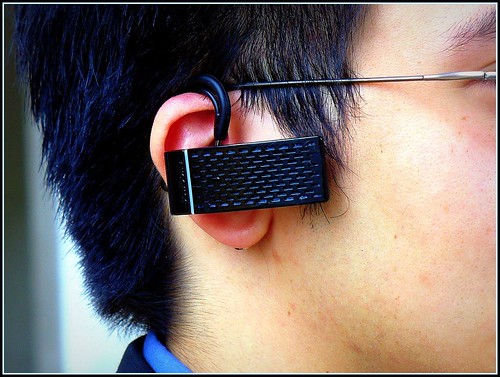Last week, I was one of the lucky individuals who got their iPhone 3GS at launch day. My initial plan was to get the 16GB but I opted for the 32GB. I for one am glad I made the better choice… For the most part, I had slight difficulty with AT&T slightly messing up my activation. That is mostly AT&T’s issue… So no fault on Apple’s part on that.
I will say that 1 week with the iPhone has been a unique experience… I know for the last 2 years, I was one of those on the harsh camp of iPhone “haters” because Apple didn’t quite fix security issues that most smart phones had resolved. At the time of the iPhone’s inception, it was a mediocre phone, a widescreen iPod, and small duty internet tablet. However… When you have problems with things like SSL encryption, Safari being crippled… It makes for a very unsafe smartphone from being an effective Fort Knox of information.
Then there was the iPhone 3G that came out last year… It was mainly a few fun toys like actually bolting a GPS chipset into the phone and some bigger storage options. The bigger issue was that the iPhone’s pricing was significantly reduced… Mainly because AT&T and Apple forged an alliance for reduced prices: The 8GB model of the iPhone 3G was to be priced at $199.99 and the 16GB $299.99. Of course, this would cause an influx of users to jumping to AT&T. Of course, with more users means more in the pool to experience problems… And boy did they problems hit hard…
When it rains… boy does it pour… Users started venting frustration… especially one odd group that Apple had been gunning to sway over: business enterprise users. If there was one thing they couldn’t live with out…. it was Microsoft Exchange server connectivity. Slowly Apple began to add supports for various online mail servers like G-Mail, Yahoo!, Hotmail, Exchange… Calendar support expanded to support CalDAV. Eventually things that your “common place” users wanted finally saw support with the iPhone… Yet security issues still remained.
I will say that I was still enough to sway me against the 3G… Even more so when things like the A2DP/AVRCP bluetooth profile, Nike+iPod compatibility, lack of encrypted SSL e-mail transactions, and a few other things just didn’t seem like a huge overall big deal… I could see how it was a big deal for first generation iPhone users.
Even still, I decided to wait…. Even on the envy of friends of getting brand new iPhones for Christmas… My gut feeling said Apple had a trick ace up their sleeve. A few blogs speculated that Apple was coming out with a brand new model iPhone… Some said it was a “nano” version to make it cheaper for the masses. That was all floating in the blogosphere until late May… Apple broke news saying something close to “The 3G will be reduced in price… AT&T is to sell remaining units at promotional pricing!” That was the big cue to look for a new iPhone on the horizon… Soon after Apple made the big press release, the iPhone 3GS was coming. Features being a slightly better battery, a faster processor, more RAM, a warmer toned LED screen, a oil resistant coating on the face of the iPhone, a compass chipset with the GPS, a brand new graphic chipset… To sweeten up the deal, they even decided to add a new 3.0 software update for both the iPhone 3G and GS models. This would be the crux of things as a slew of security issues were fixed and more functionality was added. I had been meaning to convert to AT&T for the sake of school… and this was my cue.
For background purposes… I was the “hardcore” business user. I used many of the “smartphone grade” operating systems: Palm OS Garnet, Symbian UIQ, Symbian S60, Windows Mobile, BlackBerry OS… I understood the high learning curves from these devices, but on getting my iPhone 3GS… I ran into a unique experience…
A bare and minimalistic information pamphlet basically labeling out how to use the gestures and essentially throwing the user into the water. It was something else compared to the 50-60 page manuals I was used to with all the other phones. To be honest, I was skeptical.I had thought to myself… “Can it really be THAT easy?!” I jumped in and got to check it out…
Apple really refined everything… They didn’t use super high end parts or anything wild… I dare say, the pooled a group of users from 18 – 35 and said “What makes you fear a smart phone? What would you, the consumer, want in a fun phone?” The phrase “fire and forget” basically sums up how easy it is to use.
If you need to make a call, tap the “Phone” app icon and you get your standard phone options of the keypad, recent/missed calls, phonebook, favorite contacts, and the visual voicemail. Want to listen to music? Tap the iPod icon and you have categories of music… Want a more visual approach to your music? Turn your phone sideways and you get album covers of your music almost like a remix of an old jukebox. As a friend put it best… “It’s stupidly simple and Apple hit the mark for a mass market.”
The response of the phone with the new hardware is impressive… There’s almost no lag when in side-by-side comparison to an iPhone 3G. As many blogs such as Gizmodo iPhone 3GS review matrix show, the consensus is that the [S] does equate to speed or “snappiness”. I can definitely see how this will affect future games and applications slated to hit the iTunes App Store. So far most games are generally suited for the iPhone 3G and have minimal issues with the faster chips for the 3GS, but give it time and some developers may make games to utilize the faster chips.
As a media player, it works well… I will gripe and say the stock headphones blow. They work ok if there’s a necessity… I will say if you want to go wireless… The Motorola S305’s (MRSP $50) work rather nice example for a Bluetooth stereo option. There’s also the wired options like V-Moda or Shure but be prepared to pay a premium for their options ($80+). I do wish that movies could be displayed via the “Cover Flow” style that the music gets… I think it’d be cool to have that option and have the DVD/Theatrical poster be laid out for you rather than the bland list option. The Bluetooth profiles are still under work and Apple realizes they need to get into the game quickly. The A2DP (Advance Audio Distribution Profile) works alright as far as streaming 2-channel stereo music to Bluetooth headphones or car stereo systems, however the AVRCP (Audio-Video Remote Control Protocol) abilities of play/pause and volume+/- work but not the track skip commands. The rumor is the “hot fix” 3.1 update should resolve this, but I will report when the 3.1 public release comes out.
As a phone… I have come to love the simplicity. Making calls is idiot proof, I have yet to test it with my family borrowing my phone… but if I do, expect an update, as they are as tech fearing as most people are. The Visual Voicemail is absolutely charming as I have always hated voicemail messages where the person is trying to leave a message as quick as possible and I can’t catch the details… With normal voicemail, I’d have to wait for the end and press the replay command to listen again. Now with Visual Voicemail, I can just drag the slider back and catch the part I need with little to any fuss.
Texting and e-mail are much more refined now as landscape keyboards have been added to the 3.0 release. The e-mail encryption issue has been fixed properly and they do support SSL encryption to boot. All in all, I will say that the IM style for the text conversations is nice. Setting up your own e-mail however is a little tricky if you are not using a MobileMe, Microsoft Exchange, G-Mail, Yahoo Mail, or AOL Mail account… I found that out when I was trying to get my mailbox set-up but once I found the tips from the DreamHost Wiki, the rest was easy.
As a mobile internet tablet… I find it to be sufficient at the task. The only thing that Apple needs to get with the times is Flash support, but at this moment… They are basically trying to force content providers to push content to the phone for things like embedded video and a few sites support this. More and more mainstream sites however are relying on Flash to deliver site content and add the fact that the Android platform is pushing Flash when the next and final build of Android is due to be released… Apple will be the ones lagging in this vector. About 2 years ago, they claimed they couldn’t support Adobe’s endeavor because Adobe’s code probed too far into the internals of the iPhone, but that leaves many wondering “How much longer, Apple?” The irony to this is a Google/HTC phone is coming to AT&T around August depending on how AT&T will be tolerant of the Android open principles. I would dare to call that an assault on “home” territory and would hope that this spurs some competition with Apple to cooperate with Adobe.
I will say that the apps really do make the phone plenty useful and fun. Things like WordPress, Pandora, LastFM, Facebook, Amazon, AT&T myWireless, Google Apps are great! I can agree with many of the bloggers out there that the apps really make the iPhone quite a treat. As far as load speed, the new 3GS hardware has barely any latency with application loading which is great as I have “gotten used” to slow loading apps on my previous phones.
I will say probably my big compliment to the iPhone 3GS is it is one phone I have not had to reboot like clockwork. This was a problem on my Windows Mobile phones, Sony Ericsson P990i, Nokia smartphones, and even my Blackberry as the RAM/pagefile just gets blocked up in garbage which lags the phones out to a snails pace. I haven’t turned my phone off since I got it back on June 19th and it runs just as snappy as it was then.
As far as my final consensus goes for the phone… I will highlight the big points to consider before you sign with the Death Star or sign for an early upgrade should you be on the fence with getting an iPhone.
- Have you been considering an all-in-one solution and have a dying previous generation iPod? – Yes
- Fan of a minimalistic design? – Yes
- Are you a contact synergy fanatic that wants rapid access to your phone book but don’t mind some work? – Yes
- Are you upgrading from an iPhone 2G? – Yes
- Do you want more software freedom and open source? – No, consider an Android phone like that HTC Lancaster coming soon to AT&T and the T-Mobile MyTouch 3G due August 3rd.
- Do you want expandable and hot-swappable memory cards? – No, consider other smartphones that give this privilege.
- Do you want a high end camera on your phone? – No, Consider the Samsung Memoir or Sony Ericcson CS905 or Xperia X1 for 8.1 megapixel camera phones
- Do you want an easier way to combine all of your contacts from Facebook, MySpace, Twitter, etc with little to any work? – No, consider a Palm Pre.
- Does your work require that your phone must play nice on their VPN? – No, go with what is best for your company’s requirements.
- Are you upgrading early because you bought your iPhone last year or in the last few months? – No, unless you’re foolish enough to pay the ridiculous upgrade $499 (16GB)/$599 (32GB) price.
In closing, the experience for a brand new user is pretty good and probably much easier . A 3G user not due to upgrade would be an idiot just to upgrade for a few perks. For any iPhone fanatic, I would advise sticking to the 2 year revision cycle. By the second year of ownership, the “newer” model will have huge upgrades for you. For a business class user, the iPhone 3GS is tricky and you’d have to check with your IT department if they can provide secure VPN support for you so “caveat emptor” is my warning to you. Overall my opinion is rather good for AT&T’s killer phone, but I will say I await what the Google Android team has to offer when they hit nearly every provider in America with Android phones. My reason is I love seeing competition and I want to see how Apple responds to what will soon be coming to Android.