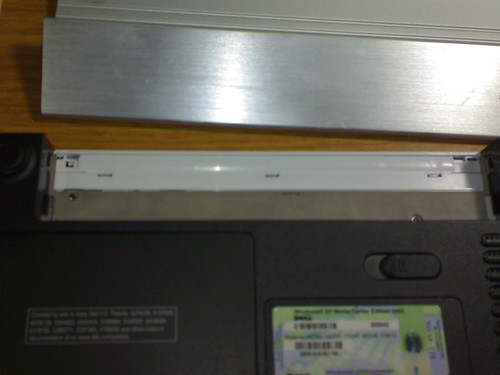I love my little laptop… I really do. Though the last few days have me concerned. I have had Suzaku for nearly 2 years now and it wasn’t until recently that the poor machine has been heating up at a vast rate both in Linux and Windows XP. In Linux, there is minimal processor strain as I usually turn off the Compiz-Fusion effects and just keep my system functional. In Windows, I use it mainly to back-up my phone, hack/upgrade my phone, and (as of late) World of Warcraft. I know I had blasted a whole ton of latent dust bunnies out when I did the RAM install for my machine on top of ripping out caked up dust on the cooling fans as well.
It concerns me as my machine is usually on for a good few hours be it doing some bittorrent streams of Linux distros, movie/anime watching, web surfing, and games. If Suzaku is on the verge of death… I need to try taking the machine apart and see if it is due for another cleansing of dust and debris. I would hate to find that my machine that has treated me so well wants to give up. Let’s pray that is not the case.