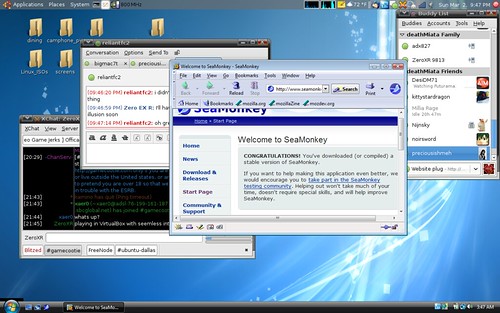Earlier this week, I had installed 2GB of RAM into Suzaku and I was finally able to realize the power of my machine. Preload aided the strength of my machine by precaching application data and dramatically cutting down my load times. I had mentioned that I had been curious about virtual machines and had fun playing with Linux distributions.
Maczimus got me into VirtualBox, but he had reminded me that I had only tapped the source… I was reminded to add the main VirtualBox repo and then to try doing a purge to clean out the VirtualBox-OSE and use the full version. So I would go ahead and do the purge and install the full deal.
After the full install… I would be told by him to install the Guest OS integration so I would be able mouse in and out of my virtual environment, integrate my virtual machine into my host, or even dynamically resize the session as the user sees fit. After installing the guest options… well… the result is complete fun. Here are images so everyone knows what I am talking about. I installed Windows Vista to have an environment to help my family out should I need to bounce into it. I can’t convert my entire family and friends to Linux, so at least with a virtual machine of Windows with Crossloop, I can help from a distance… rather than try to describe what they should be clicking on. Click the images if you want to see the full 1200 x 800 resolution images!
Current desktop before running VirtualBox